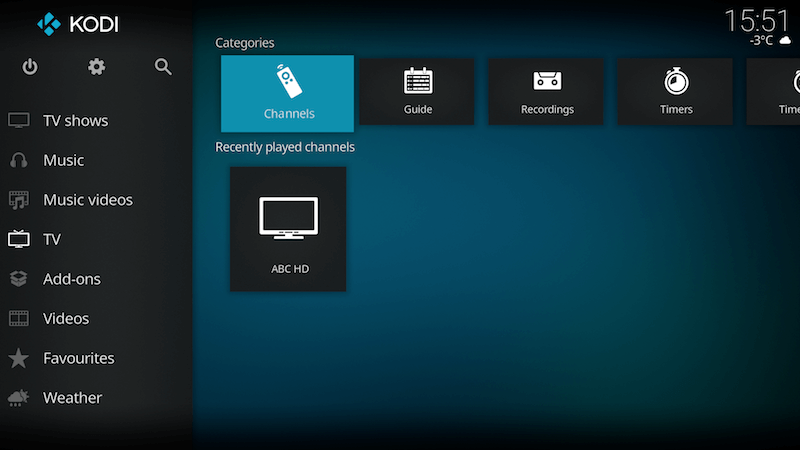When the box is being loaded the main portal screen appears. press remote button “SETUP/SET”
After that click on “settings”,

Then press on “System settings”.

Click on “Servers”
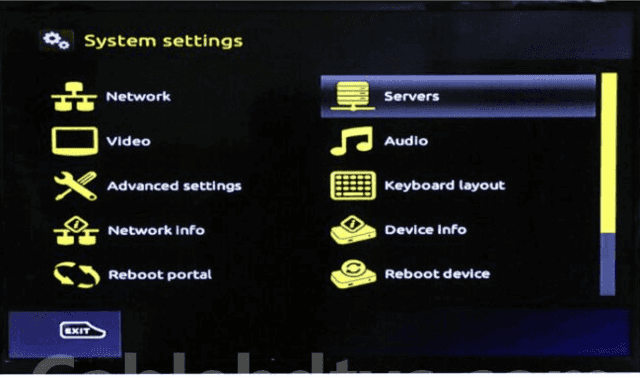
Press on “Portals”
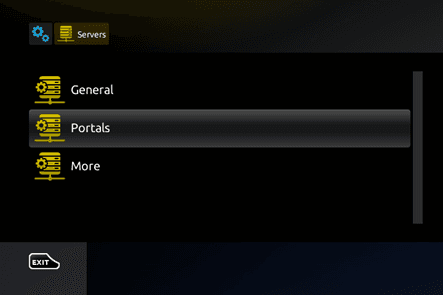
In the "Portal 1 name" line enter the following ” IPTV Universum “
In the "Portal 1 URL " URL, provided with subscription.
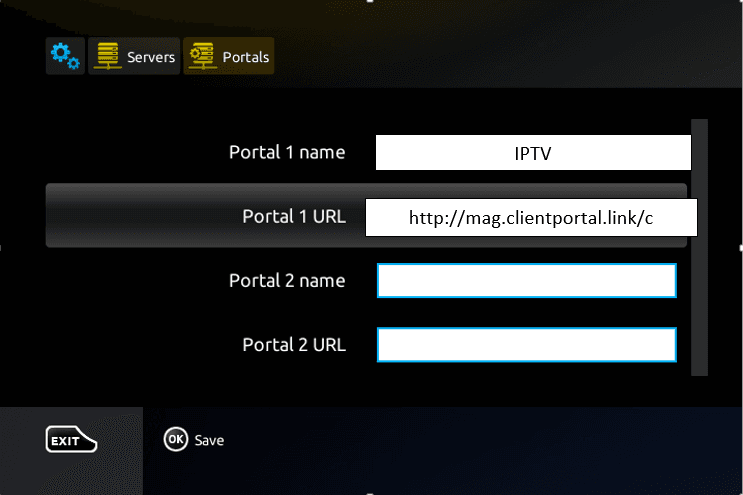
When all the operations listed above done, then press “OK”.
When the settings are being saved click “EXIT” on the remote control and press option “General”.
In the “NTP server” line enter the following address “pool.ntp.org or us.pool.ntp.org“.for north america
Press “OK” to make the changes saved.
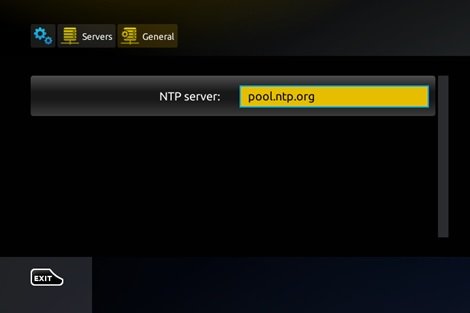
When all the steps listed above are done press”EXIT” 3 times on the remote control. You’ll be offered the option to reboot the portal. Choose option “OK” to make the changes applied.
Wait until the box is loaded. Main portal screen should appear
choos portal 1
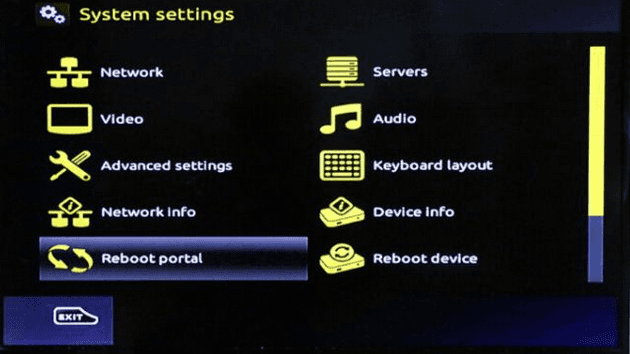
Download putty from here: http://www.putty.org/
Find the IP address of the Enigma device.
Open putty:
![]()
when in the Putty program fill in “Hostname” with the IP address, under the section select “Telnet” and press open.
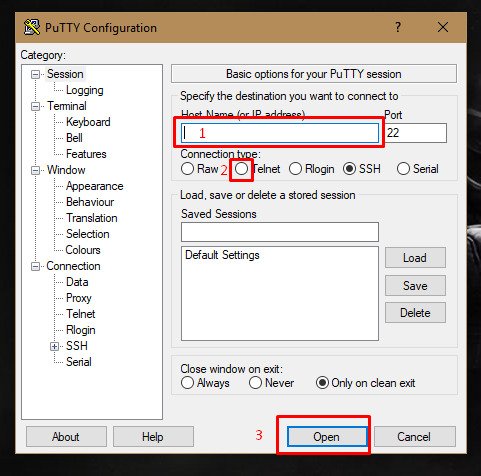
When the black screen open, type in "root" and press enter.
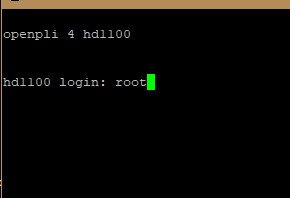
and after that you're password: in mine case Dreambox (password doesn't show) and press enter
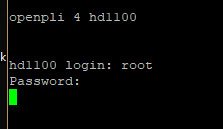
Enter the line you got from IPTV Universum. It should look something like this:
" Wget -O /etc/enigma2/iptv.sh”http://xxxxxxxx.net:8000/get.p...word=1911&type=enigma22_script&output=mpegts” && && Chmod 777 /etc/enigma2/iptv.sh /etc/enigma2/iptv.sh "
paste this in the black screen and press enter:
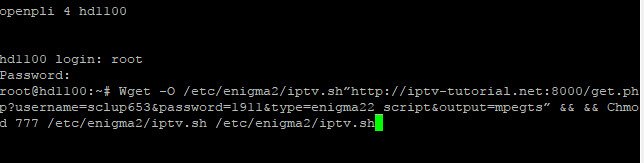
After that type reboot and press enter
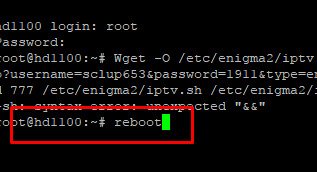
At this time your box will restart and you can watch your channels.
First download VLC Player from here:
http://www.videolan.org/vlc/index.nl.html
Follow the steps and Install VLC.
When done press on the traffic cone.
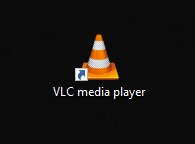
When opened press Media.
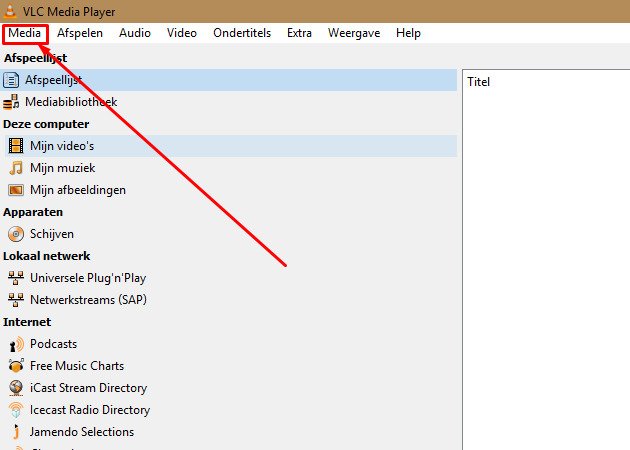
Click on Open network stream.
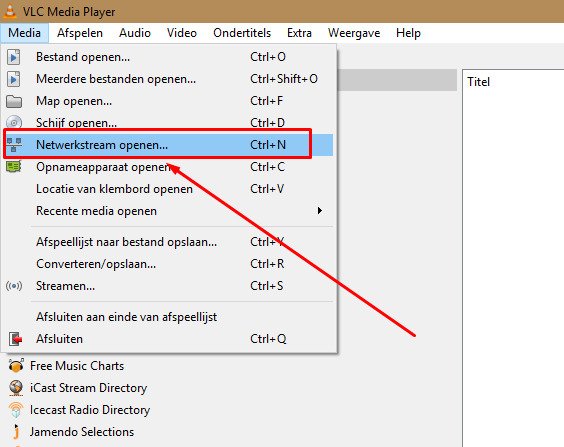
Enter the link given and hit enter.
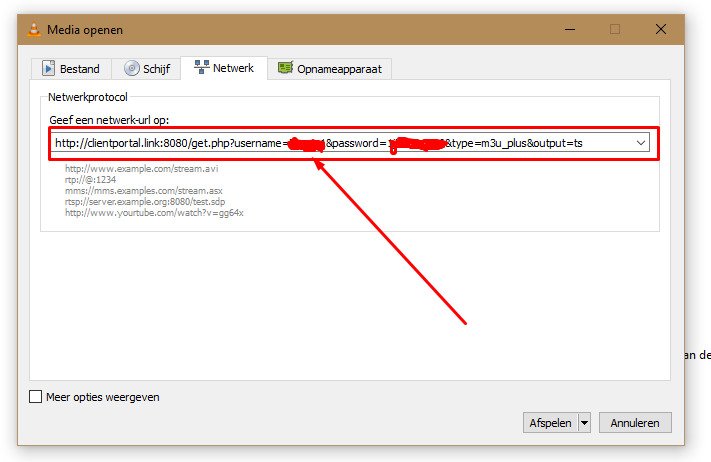
Your list will load if you press the 3 lines on the bottom.
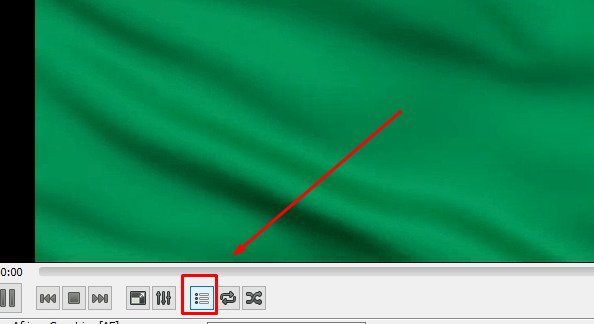
You will see the channel list. you can do 2 things: on the right top corner you can search the channel, or you can scroll throw your list.
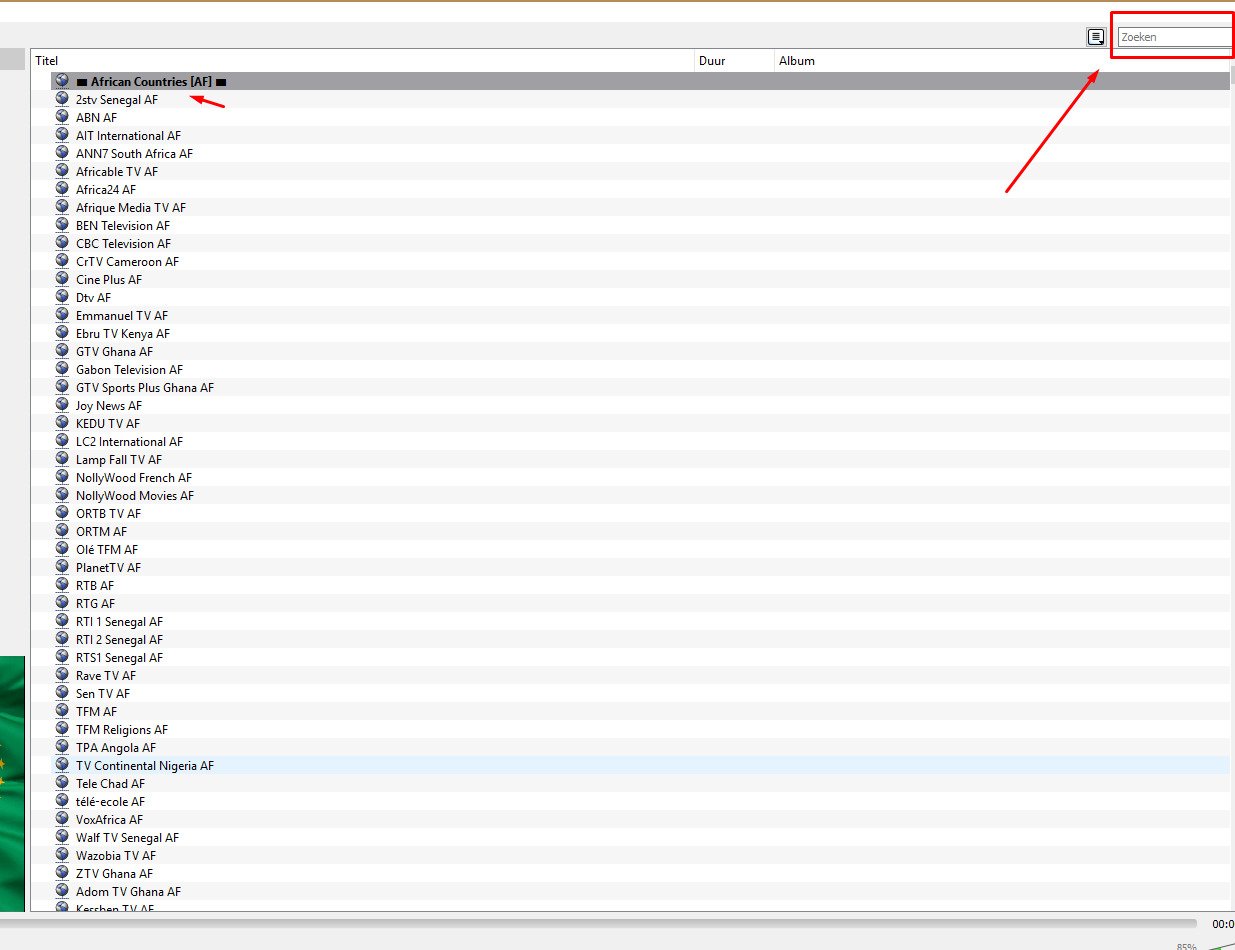
When you select a channel press on the image on the left 2 times to enlarge the picture.
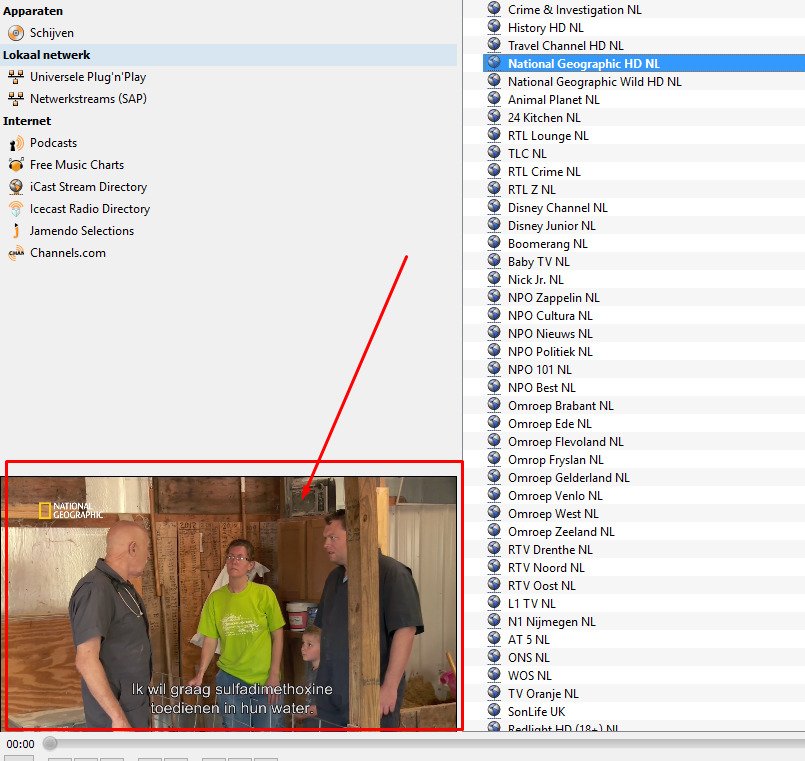
To all Smart IPTV app users
THIS APP IS NOT FREE. IT IS A 7 DAYS TRIAL! AFTER THE 7 DAYS TRIAL IT WILL COST YOU 5,50€ (ONE TIME)
Make sure that first, you download the Smart Tv App for your TV, before making purchase of the app.
You need the Mac address of the device as shown on the screen when you open the app.
!!! Warning !!! Your device have two mac addresses. One for the WIFI connection and one for the LAN connection.
If you never used IPTV go to www.siptv.eu click activation.
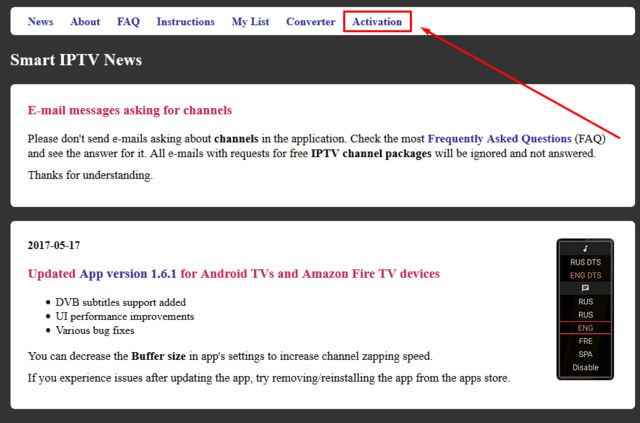
And activate your TV.
To upload the playlist go to "My List". https://siptv.app/mylist/
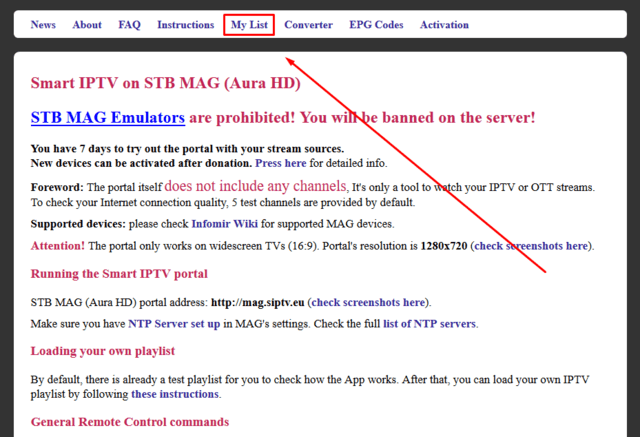
Enter your MAC TV address that is displayed on home screen of the Smart IPTV app and upload the playlist.
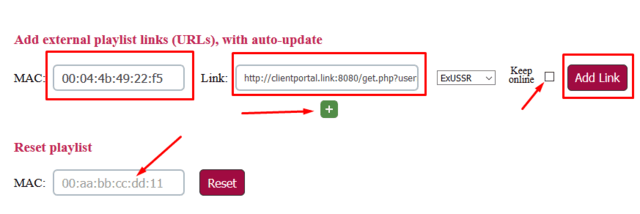
If you have some problems you can try to rest the playlist, just fill in the mac address and press Delete. Or you can try to click on the keep online part.
With the green plus, you can add a second list on your app.
*** Troubleshooting***
If you get "No channel list" or "URL Error", please turn off your TV. Delete list, re-upload it and then turn On you TV. After turning it back On DO NOT enter Smart IPTV app. Wait 15-20sec on Homescreen of TV (input screen). After waiting, enter Smart IPTV. You should sort everything out.
Open Kodi
- Select TV
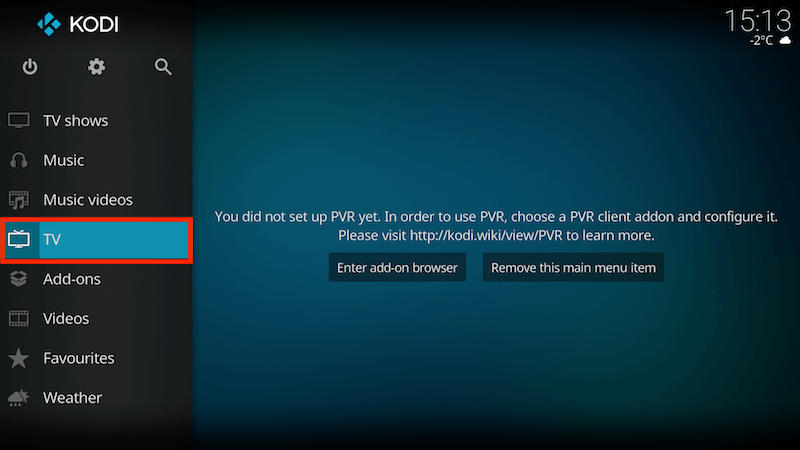
- Select Enter add-on browser
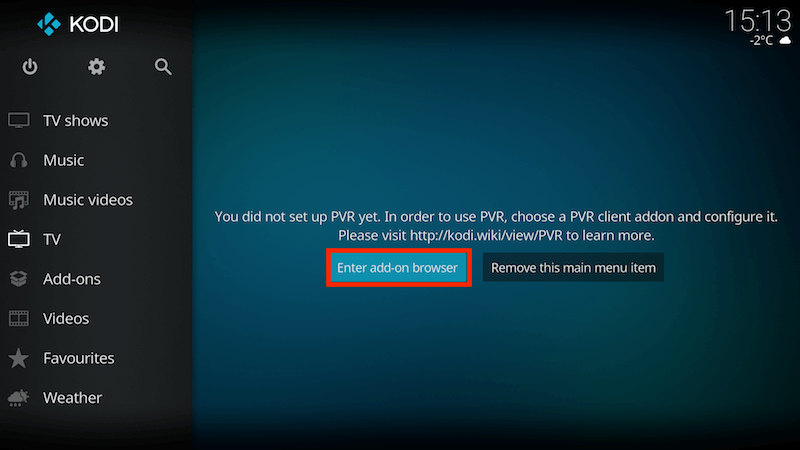
- Select PVR IPTV Simple Client
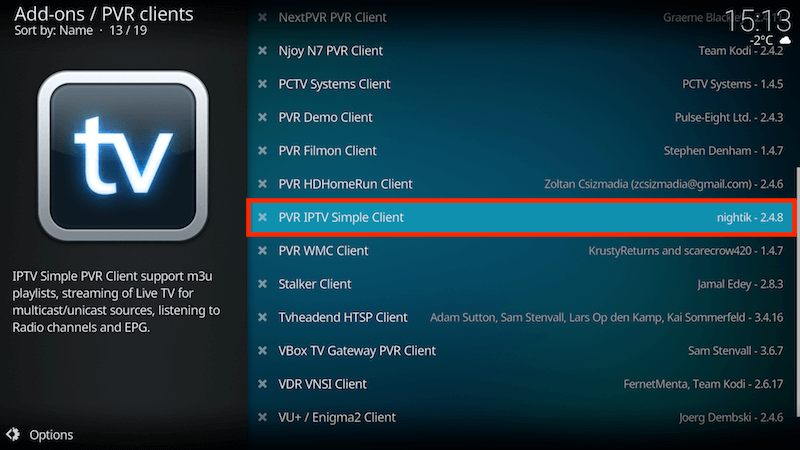
- Select Configure

- Select General
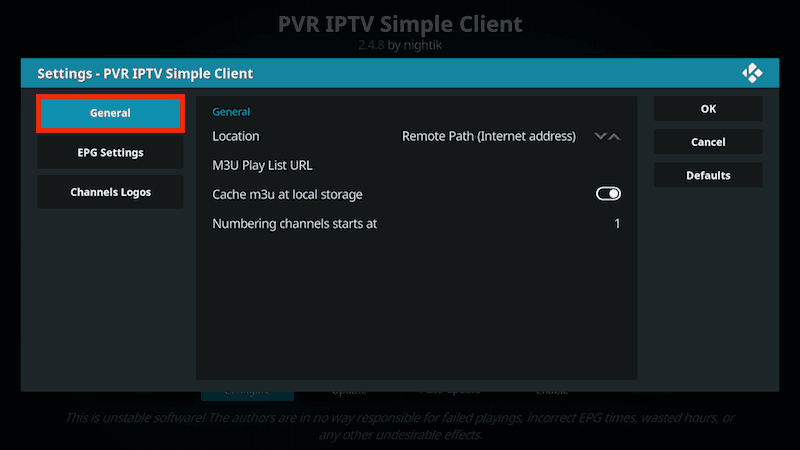
- If you have a URL for your m3u list set Location to Remote Path (Internet Address)
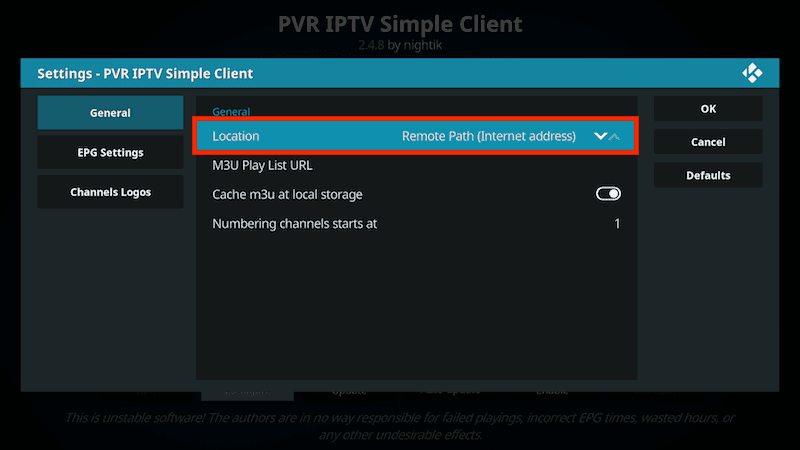
- Then Select M3U PlayList URL
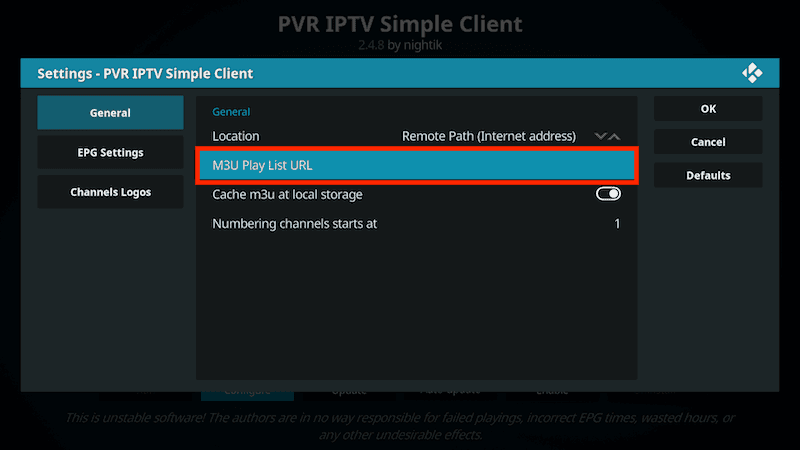
- Enter the URL of your M3U PlayList and select OK
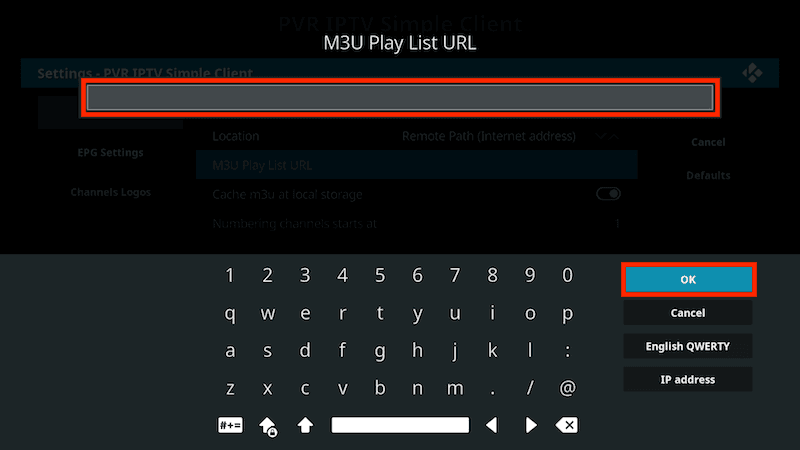
- If you have an M3U text file stored locally on your network/computer/box then set the Location to Local Path (include Local Network)
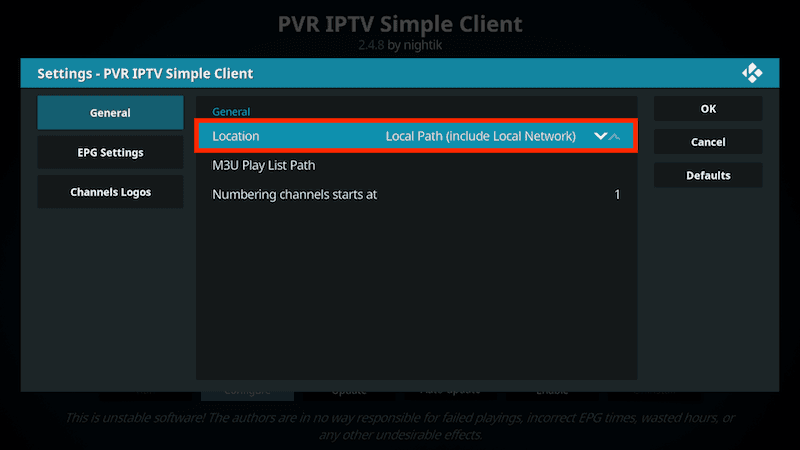
- Then Select M3U PlayList URL
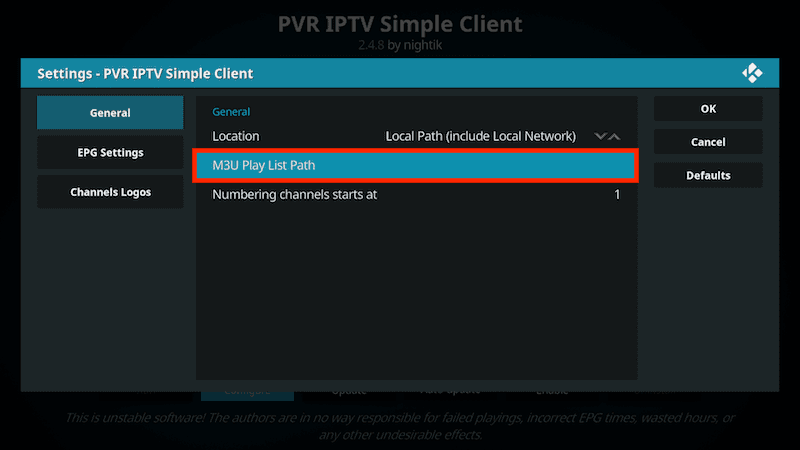
- Navigate to where the file is stored and select it
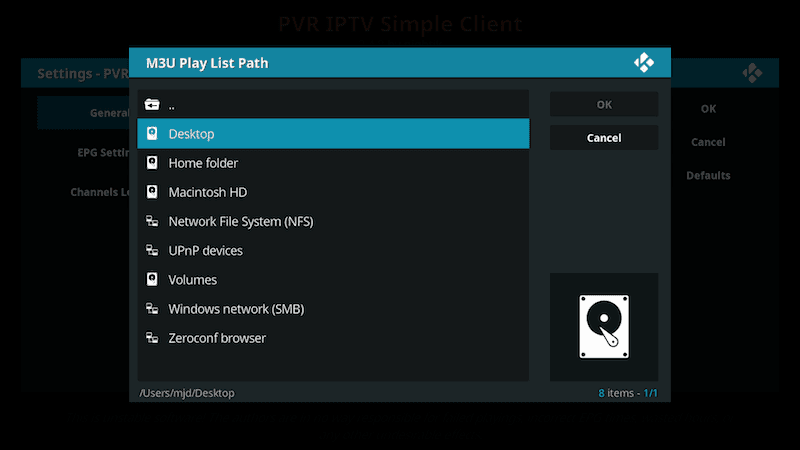
- Select OK
- Select Enable

- Wait for notification of channels loaded
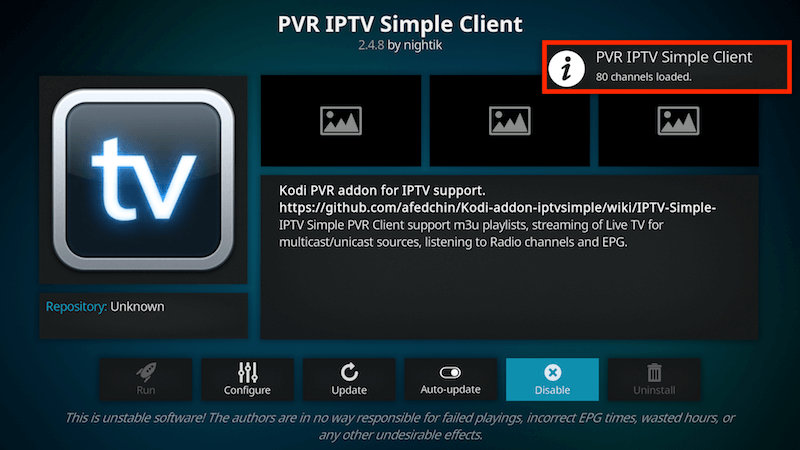
- Now when you go back to the Home Screen and select TV it should look like this